With the preview release of VS 2015 for windows 10 Universal app there is a pre-release version of SQLite Visual Studio extension for VS 2015 RC. This can be downloaded at sqlite.org/downloads
Note: Everything written in this blog is using Windows 10 Technical Preview build 10074 and Technical Preview Tools version 10.0.10069.0, things can change. Also, SQLite extension is in pre-release, so things can break, stop working or change.
Download and install the extension. Than in your project add this installed extension to your project by right clicking on references and selecting add new reference see below.
Notice that when you add SQLite for Universal App Platform, extension the dependency extension called Microsoft Visual C++ AppLocal Runtime Package for Windows UAP will be added automatically.
To use SQLite in the project you can add SQLite.Net-PC. which is light weight and easy to use. To add this library you need to open nuget manager and search for SQLite.net-PCL see below image. Install this library to you project.
Note: Everything written in this blog is using Windows 10 Technical Preview build 10074 and Technical Preview Tools version 10.0.10069.0, things can change. Also, SQLite extension is in pre-release, so things can break, stop working or change.
Download and install the extension. Than in your project add this installed extension to your project by right clicking on references and selecting add new reference see below.
Notice that when you add SQLite for Universal App Platform, extension the dependency extension called Microsoft Visual C++ AppLocal Runtime Package for Windows UAP will be added automatically.
To use SQLite in the project you can add SQLite.Net-PC. which is light weight and easy to use. To add this library you need to open nuget manager and search for SQLite.net-PCL see below image. Install this library to you project.
And that it. You can start using SQLite in your project.

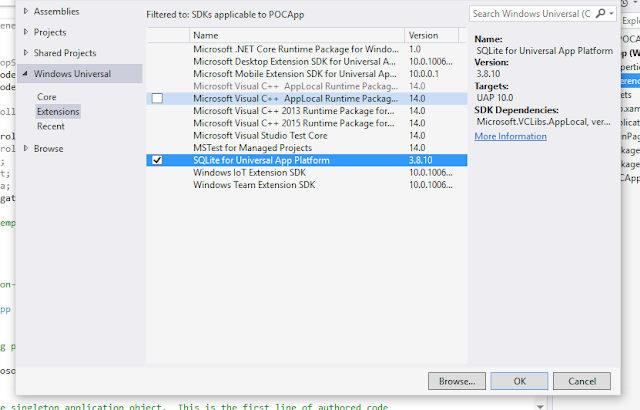

No comments:
Post a Comment